Last year I spent the best 90 dollars I have spent in a while. But before I get into that, I should confess that I have a classroom with an LCD projector, wireless internet, and my own school-provided laptop. As icing on the cake, all of my students have their own laptops, too. Though I enjoy my high-tech classroom, life there is not always easy. Do you remember the old days when we would be irritated if we saw a kid doodling in the middle of a passionately-taught lesson? Now, rather than doodle, many kids with access to their laptops spend class time checking their Facebook accounts, instant messaging each other, watching the latest on Youtube, and the list goes on. It's enough to make the biggest techie give up on the one-laptop-per-kid idea.
Like many teachers, I found myself torn between wanting to put technology to good use and wanting to keep my classroom under control. As I began to analyze the problems I was facing, I realized that my heavy reliance on the LCD projector at the front of the classroom was keeping me physically stuck in one spot. Expert teachers (and any parent of a curious toddler) have long known that there is a direct correlation between physical distance from the authority figure and likelihood that a kid will find some trouble to stir up. In other words, I couldn't use physical proximity to my students as a deterrent to them wandering off into cyberspace because I was stuck to my keyboard hooked to the LCD projector. I knew I had to adapt.
After doing a little research, I discovered that one affordable way to be able to move around was to get a wireless keyboard. Since I did not want to carry a mouse around, I bought one with a trackpad. Wow! Suddenly I was free to move around my classroom. What I typed into the keyboard I held as I stood pretty much anywhere in the room appeared on the screen at the front of the room. I even found myself handing the keyboard to students and asking them to type answers to my questions. Suddently, my students were never quite sure when I'd be close enough to view their screens or require their input and participation. Needless to say, this motivated them to spend less time messing around and more time concentrating on the task at hand. And I have to admit that I rather enjoyed calling on students who were "accidentally" on Facebook rather than the activity I wanted to be practicing!
So, how do you put these principles to work in your classroom, you ask? Well, if your room isn't as decked-out as mine, you can always put into practice the idea of physical proximity. Move around, stay close to your students as you teach and watch them spend more time on task. Always keep in mind that technology implementation needs careful planning. Talk to your technology facilitator to get this idea off the ground, or email me if you have any questions.
Like many teachers, I found myself torn between wanting to put technology to good use and wanting to keep my classroom under control. As I began to analyze the problems I was facing, I realized that my heavy reliance on the LCD projector at the front of the classroom was keeping me physically stuck in one spot. Expert teachers (and any parent of a curious toddler) have long known that there is a direct correlation between physical distance from the authority figure and likelihood that a kid will find some trouble to stir up. In other words, I couldn't use physical proximity to my students as a deterrent to them wandering off into cyberspace because I was stuck to my keyboard hooked to the LCD projector. I knew I had to adapt.
After doing a little research, I discovered that one affordable way to be able to move around was to get a wireless keyboard. Since I did not want to carry a mouse around, I bought one with a trackpad. Wow! Suddenly I was free to move around my classroom. What I typed into the keyboard I held as I stood pretty much anywhere in the room appeared on the screen at the front of the room. I even found myself handing the keyboard to students and asking them to type answers to my questions. Suddently, my students were never quite sure when I'd be close enough to view their screens or require their input and participation. Needless to say, this motivated them to spend less time messing around and more time concentrating on the task at hand. And I have to admit that I rather enjoyed calling on students who were "accidentally" on Facebook rather than the activity I wanted to be practicing!
So, how do you put these principles to work in your classroom, you ask? Well, if your room isn't as decked-out as mine, you can always put into practice the idea of physical proximity. Move around, stay close to your students as you teach and watch them spend more time on task. Always keep in mind that technology implementation needs careful planning. Talk to your technology facilitator to get this idea off the ground, or email me if you have any questions.
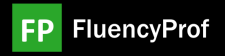
 RSS Feed
RSS Feed